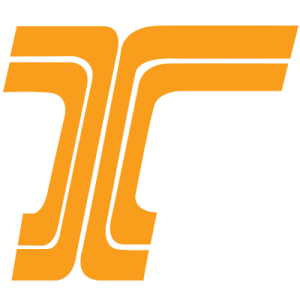Unlock iPhone 4,3G,3Gs 4.3/4.2.1 iOS – New Jailbreak Guide !
Published 1:15 pm Tuesday, March 22, 2011
UnlockGuide.org offers a new software able to unlock/jailbreak latest iOS 4.3 or 4.2.1 with latest modem firmwares.
UnlockGuide.org presents a new way to unlock iphone 4,3G,3Gs 4.3/4.2.1/4.1 iOS with updated software. Jailbreak iphone 4,3G,3Gs 4.3/4.2.1/4.1 or unlock iphone 4,3G,3Gs on iOS 4.3/4.2.1/4.1 for any carrier and free apps. The iPhone-Dev team today released an updated version of Snowbreeze 2.3 that can be used to jailbreak iOS 4.3/4.2.1. The new Snowbreeze 2.3 enables iOS 4.3/4.2.1 jailbreak on iPhone 4,3G,3Gs, iPod Touch and iPad. It is based on Geohot’s iboot exploit in Limera1n, and is a tethered jailbreak
Trending
Go to our website Unlockguide.org for untethered jailbreak for iOS 4.3/4.2.1 or to unlock any iPhone 4,3G,3Gs or iPad
Snowbreeze 2.3 b4 for 4.3 is now available for download. Snowbreeze 2.3 for 4.3 is the Windows version of PwnageTool which allows the creation of custom iOS 4.3 firmwares. Snowbreeze 2.3 for 4.3 is a tethered jailbreak, just like PwnageTool, which means youll have to boot into jailbroken state every time you reboot your iPhone 3GS, 4, iPad or iPod Touch.
If you are a Mac user you should use PwnageTool with the appropriate bundles for iOS 4.3, as presented in this tutorial.
Snowbreeze 2.3 for 4.3 jailbreak supported iDevices:
iPhone 3GS, iPhone 4iPadiPod Touch 3G, iPod Touch 4G
You can follow the guide below to jailbreak iPhone 3GS, 4, iPad or iPod Touch using Snowbreeze 2.3 for 4.3
Trending
Part 1: Creating a custom iOS 4.3 firmware file using Snowbreeze 2.3 for iOS 4.3
Download Snowbreeze 2.3, iOS 4.3 and the latest version of iTunes ( download links below )Run Snowbreeze for 4.3 and click nextClick on Browse and select the 4.3 IPSW file appropriate for your iDevice previously downloaded. After Snowbreeze for iOS 4.3 identifies the selected IPSW, click on next again. Now, select Expert Mode and then click on build IPSW to begin the process of creating the custom IPSW file. Warning: If you rely on a carrier unlock select Baseband Preservation Mode instead, because Ultrasnow is not yet updated for iOS 4.3 basebands. Now let Snowbreeze 2.3 work its magic and wait for the Done! message. When you see the Done! message, click on ok and follow the instructions prompted by Snowbreeze 2.3 to enter your iPhone, iPad or iPod Touch in DFU mode. If you did this correctly, Snowbreeze will prompt you with a message : Your device is now in a PWNED DFU state
Thats it! You have successfully created the custom iOS 4.3 IPSW file using Snowbreeze 2.3 for 4.3. Now proceed with the next part of our guide, to restore the custom IPSW file to your device.
Part 2: Restoring the custom IOS 4.3 IPSW file to your iPhone 3GS, 4, iPad or iPod Touch
Start iTunes and click on your device icon located in the left sidebar. Press the restore button while holding SHIFT bittonBrowse for the custom iOS 4.3 IPSW file previously created with PwnageTool 2.3 for iOS 4.3.Select the appropriate file and click OpenNow all you have to do is wait and let iTunes install the already jailbroken iOS 4.3 firmware on your iPhone, iPad or iPod Touch.
Thats it! You have successfully jailbroken your iPhone 3GS, 4, iPad or iPod Touch running iOS 4.3 with Snowbreeze 2.3.